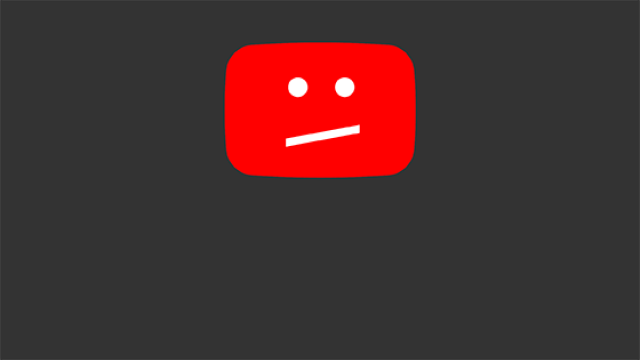The digital ticket
Always a ticket in your pocket with the STIB-MIVB app
Your smartphone becomes the easiest way to travel: simply buy your ticket on the STIB-MIVB app and enjoy public transport in and around Brussels.
Download the STIB-MIVB app
The advantages of the digital ticket
Travelling with a digital ticket, a smart move:
- You travel with flexibility at the same price as with your MOBIB. For example, did you know that a 10-journey ticket is 30% cheaper than single tickets?
- You don't have to queue at the vending machines. You travel efficiently: you buy your ticket on the way to your stop and use it immediately.
- You can discover all of Brussels with your Brupass tickets. Do you want to go further and travel around Brussels? It’s possible with Brupass XL tickets.
- You benefit from public transport throughout Brussels as you travel on the STIB-MIVB, De Lijn, SNCB-NMBS and TEC networks.
- Travelling as a group? The digital ticket is still the easiest option: just buy and activate the right number of trips, and you’re good to go!
Interested? Download the STIB-MIVB app for Apple or Android.
Our tips
How to purchase a digital ticket
There are 4 types of digital tickets:
| Brupass-ticket | Brupass XL-ticket | |
|---|---|---|
| 1 journey | €2,70 | €3,50 |
| 10 journeys | €18,90 | €24,50 |
To purchase a digital ticket in the app, you will need a STIB-MIVB account. Already have an account? Open the app and follow these steps:
- At the bottom of your screen, click on ‘Tickets’. You will find digital tickets and the contents of your MOBIB card (if you have one, of course).
- Click on ‘My digital tickets’ and ‘Buy a ticket’. You can add up to 8 tickets to your account.
- Click on ‘Order summary’, accept the terms and conditions of sale and click on ‘Pay’ to confirm your purchase. You can pay by Bancontact, Visa, Mastercard and Maestro, or directly via a banking app such as Payconiq.
- Once you have paid, you'll receive a proof of purchase via email. Or you can find it in the app via the ‘Purchase history’ icon in the Tickets tab. Your ticket is valid for 60 minutes.
Need more instructions? In the video below we walk you through all the steps:
How to travel with a digital ticket
Are you about to board the bus, train or tram? Go to 'Tickets' at the bottom of the STIB-MIVB app, choose a ticket and click on ‘Activate’. Travelling with someone else? Activate one journey per person. Select the network you’re travelling on and off you go.
Do you want to take the metro or the underground tram? At the gates you will find a yellow scanner, just below or above the red validator for your MOBIB card. This yellow QR code reader scans the QR code of your digital ticket, which you can find in ‘Ticket details’ in your app. A separate QR code is also generated for each additional traveller. Scan each code at the entry and exit gates to open them.
Please note: if you switch vehicles, indicate your connection in the app for each traveller. Go to ‘Wallet’, click on ‘Ticket details’ and then select ‘Make a connection’. This way, you always have a valid ticket in your pocket.

Want to travel with one or several extra persons? You can do so with only one smartphone!
Just activate one or more extra rides from your Brupass (XL) 10 journeys, or purchase additional tickets.
What to do during a ticket inspection
Are you stressed when you see the STIB-MIVB ticket inspectors approach? No need to be. And certainly not if you successfully activated your digital ticket before boarding. If you get inspected, simply show the QR code of your ticket via ‘Ticket details’ in the app. You don't even need an internet connection to access the QR code in your app.
The QR code is dynamic, so don't take a screenshot. Just open the app and load the QR code in front of the ticket inspector.
Did you know?
Having issues with your digital ticket?
Did you accidentally activate your ticket, lose your smartphone or have another question about your digital ticket? Contact our Customer Care team.