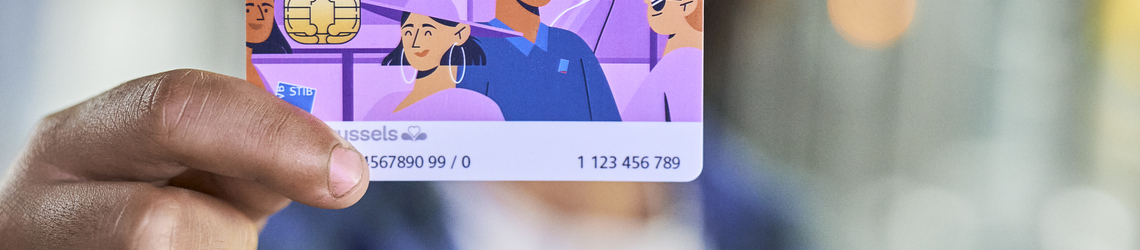Create an account on the website
A Step-by-Step Guide
Creating an account on the STIB website allows you to easily manage your subscriptions and tickets, check your routes, and benefit from personalized services. Follow the steps below to create an online account.
Step 1: Access the account link on the website
On the right upper corner of the website, you will find the 'Log in' button that allows you to access the account creation page.
Step 2: Fill in Personal Information
On the account creation page, you will be asked to provide the following information:
- Last name: enter your name as it appears on your official documents.
- First name: edd your first name.
- E-mail address: use a valid e-mail address that you check regularly, as it will be used to confirm and manage your account.
- Date of birth: add your date of birth
- Language: choose your language
- Password: choose a secure password containing at least 8 characters, with upper and lower case letters, numbers and symbols to guarantee greater security.
Step 3: Email Validation and Confirmation
Once you have filled in the required information, click the Create an account button. A confirmation e-mail will be sent to the address you provided. Check your inbox (and possibly your spam folder) for this e-mail, and click the validation link to activate your account.
Step 4: Finalizing Account Creation
After confirming your e-mail address, return to the STIB-MIVB website. Log in with the credentials you just created (e-mail address and password). You will then have access to your personal space where you can manage your information and add a MOBIB card.