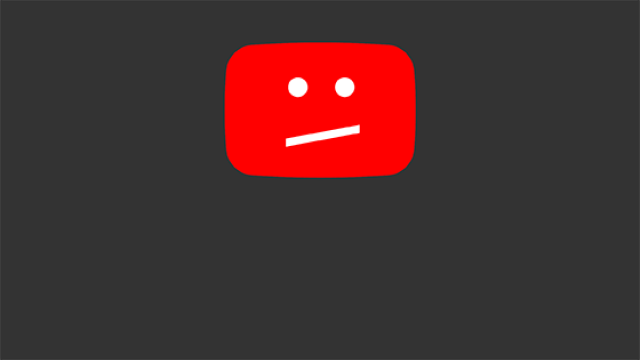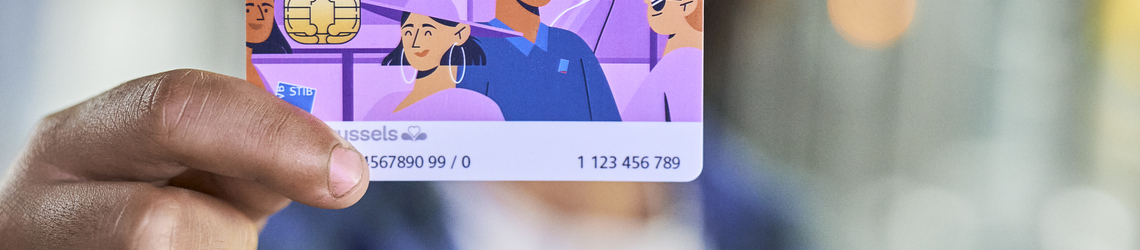Video MOBIB Reader
Need help installing the MOBIB reader on your computer?
- Select the option 'Download the software'
- Depending on your operating system, select Mac or Windows
- Connect the card reader (or use an integrated reader) and insert the MOBIB card.
- Download the application (once only)
- If the application is not launching, go to your downloads and choose MOBIB_Reader_setup
You are all set!
Explanation video for Windows
Discover how to download the MOBIB Reader application if your operating system runs on Windows.
Explanation video for Mac
Discover how to download the MOBIB Reader application if your operating system runs on Mac.