Real-time availability of escalators
This app option already existed for lifts: the real-time availability is now extended to escalators. A real advantage when stairs are not an option.
With new information also comes a new display: the accessibility information in the app is presented even more clearly.
How does it work?
Select your station or stop and then click on the “Info” tab on the right.
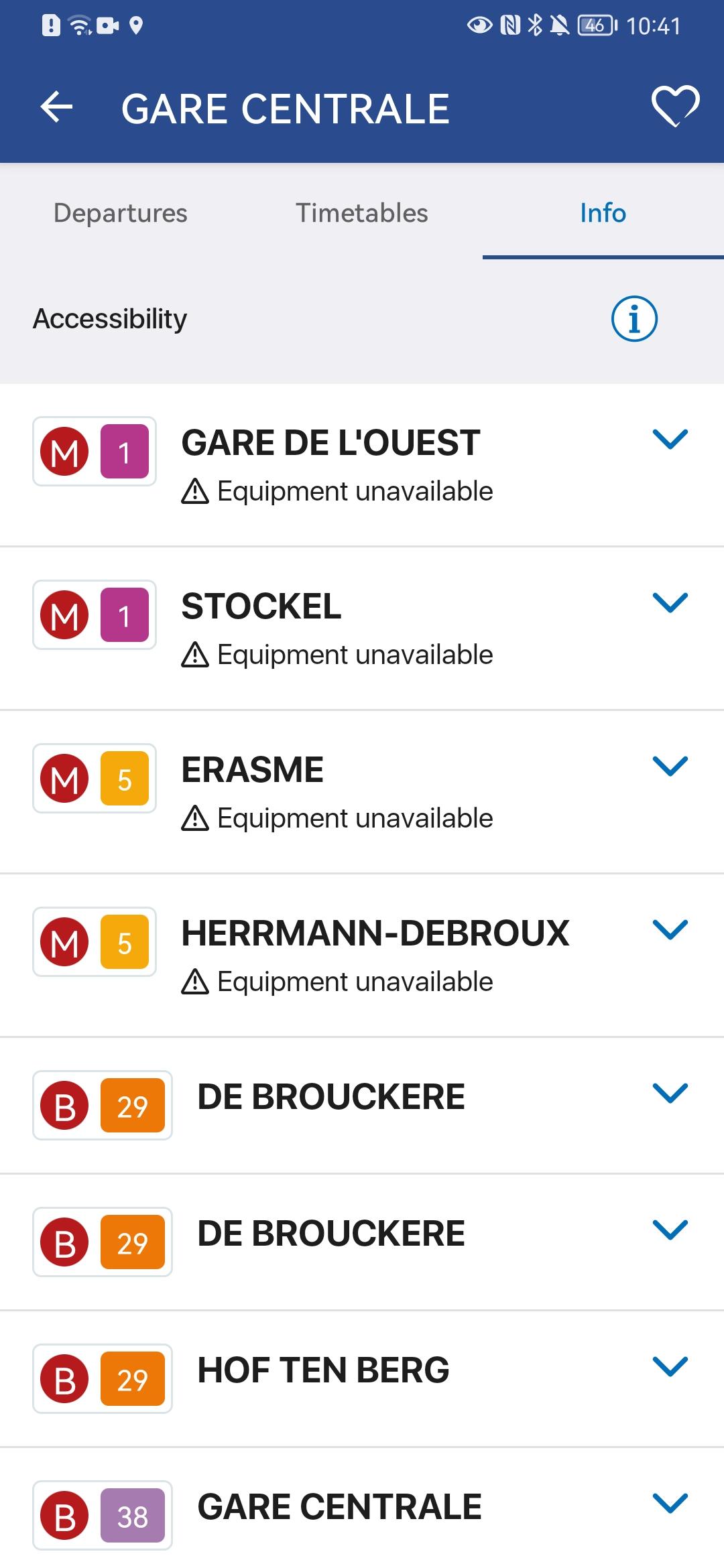
If it is an above-ground stop, a logo indicates whether it is wheelchair accessible with or without assistance, or whether accessibility is limited.
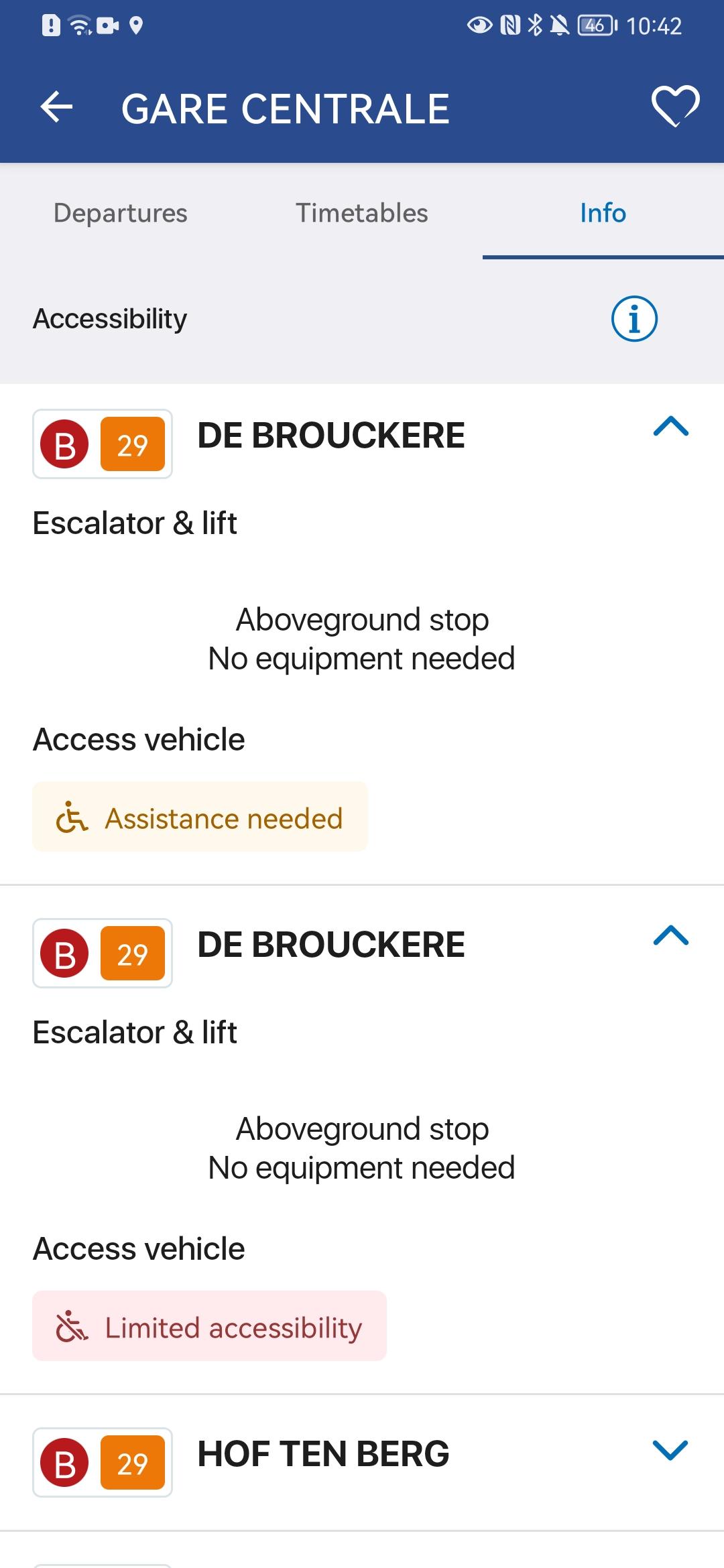
If it is a station, you can see whether the escalators and lifts are working, broken down or missing. The degree of accessibility to the tram or metro is indicated by a blue, orange or red logo, depending on whether the vehicle is accessible independently, with assistance or with limitations.

You now have everything you need to plan your journey: enjoy your trip!
 Twitter
Twitter